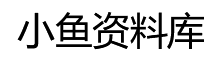Vue编译器源码分析compileToFunctions作用详解_vue.js
引言
接上篇Vue编译器源码分析文章我们来分析:compileToFunctions的作用。
经过前面的讲解,我们已经知道了 compileToFunctions 的真正来源你可能会问为什么要弄的这么复杂?为了搞清楚这个问题,我们还需要继续接触完整的代码。
下面我们继续探索compileToFunctions是如何把模板字符串template编译成渲染函数render的。
Vue.prototype.$mount函数体
回归到Vue.prototype.$mount函数体内。
var ref = compileToFunctions(template, {
shouldDecodeNewlines: shouldDecodeNewlines,
shouldDecodeNewlinesForHref: shouldDecodeNewlinesForHref,
delimiters: options.delimiters,
comments: options.comments
}, this);
在此传递给compileToFunctions的第一个参数就是模板字符串template,而第二个参数则是一个配置选项options。
先说说这些配置选项中的属性!
shouldDecodeNewlines
源码出处
// check whether current browser encodes a char inside attribute values
var div;
function getShouldDecode(href) {
div = div || document.createElement('div');
div.innerHTML = href ? "<a href="
"/>" : "<div a="
"/>";
return div.innerHTML.indexOf(' ') > 0
}
// #3663: IE encodes newlines inside attribute values while other browsers don't
var shouldDecodeNewlines = inBrowser ? getShouldDecode(false) : false;
// #6828: chrome encodes content in a[href]
var shouldDecodeNewlinesForHref = inBrowser ? getShouldDecode(true) : false;
这个是什么意思呢?
大致的翻译下,在我们innerHTML获取内容时,换行符和制表符分别被转换成了
和	。在IE中,不仅仅是 a 标签的 href 属性值,任何属性值都存在这个问题。
这就会影响Vue的编译器在对模板进行编译后的结果,为了避免这些问题Vue需要知道什么时候要做兼容工作,如果 shouldDecodeNewlines 为 true,意味着 Vue 在编译模板的时候,要对属性值中的换行符或制表符做兼容处理。而shouldDecodeNewlinesForHref为true 意味着Vue在编译模板的时候,要对a标签的 href 属性值中的换行符或制表符做兼容处理。
options.delimiters & options.comments
两者都是当前Vue实例的$options属性,并且delimiters和comments都是 Vue 提供的选项。
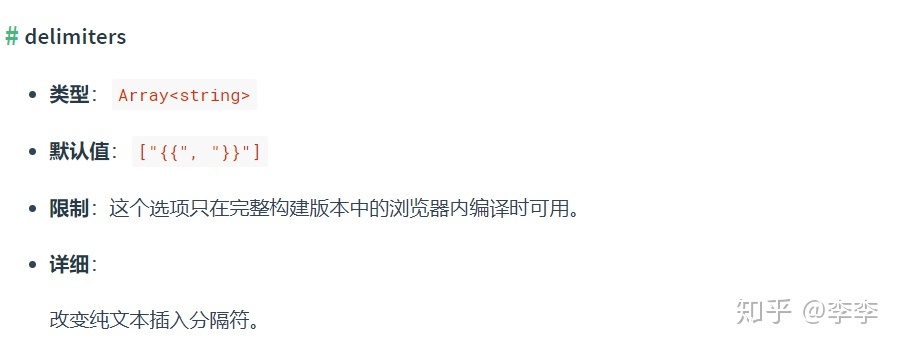

现在我们已经搞清楚了这些配置选项是什么意思,那接下来我们把目光放在《Vue编译器源码分析(二)》针对compileToFunctions函数逐行分析。
compileToFunctions函数逐行分析
function createCompileToFunctionFn(compile) {
var cache = Object.create(null);
return function compileToFunctions(
template,
options,
vm
) {
options = extend({}, options);
var warn$$1 = options.warn || warn;
delete options.warn;
/* istanbul ignore if */
{
// detect possible CSP restriction
try {
new Function('return 1');
} catch (e) {
if (e.toString().match(/unsafe-eval|CSP/)) {
warn$$1(
'It seems you are using the standalone build of Vue.js in an ' +
'environment with Content Security Policy that prohibits unsafe-eval. ' +
'The template compiler cannot work in this environment. Consider ' +
'relaxing the policy to allow unsafe-eval or pre-compiling your ' +
'templates into render functions.'
);
}
}
}
// check cache
var key = options.delimiters ?
String(options.delimiters) + template :
template;
if (cache[key]) {
return cache[key]
}
// compile
var compiled = compile(template, options);
// check compilation errors/tips
{
if (compiled.errors && compiled.errors.length) {
warn$$1(
"Error compiling template:
" + template + "
" +
compiled.errors.map(function(e) {
return ("- " + e);
}).join('
') + '
',
vm
);
}
if (compiled.tips && compiled.tips.length) {
compiled.tips.forEach(function(msg) {
return tip(msg, vm);
});
}
}
// turn code into functions
var res = {};
var fnGenErrors = [];
res.render = createFunction(compiled.render, fnGenErrors);
res.staticRenderFns = compiled.staticRenderFns.map(function(code) {
return createFunction(code, fnGenErrors)
});
// check function generation errors.
// this should only happen if there is a bug in the compiler itself.
// mostly for codegen development use
/* istanbul ignore if */
{
if ((!compiled.errors || !compiled.errors.length) && fnGenErrors.length) {
warn$$1(
"Failed to generate render function:
" +
fnGenErrors.map(function(ref) {
var err = ref.err;
var code = ref.code;
return ((err.toString()) + " in
" + code + "
");
}).join('
'),
vm
);
}
}
return (cache[key] = res)
}
}
注意compileToFunctions函数是接收三个参数的,第三个参数是当前Vue实例。
首先:
options = extend({}, options);
var warn$$1 = options.warn || warn;
delete options.warn;
通过extend 把 options 配置对象上的属性扩展一份到新对象上,定义warn$$1变量。warn是一个错误信息提示的函数。
接下来:
// detect possible CSP restriction
try {
new Function('return 1');
} catch (e) {
if (e.toString().match(/unsafe-eval|CSP/)) {
warn$$1(
'It seems you are using the standalone build of Vue.js in an ' +
'environment with Content Security Policy that prohibits unsafe-eval. ' +
'The template compiler cannot work in this environment. Consider ' +
'relaxing the policy to allow unsafe-eval or pre-compiling your ' +
'templates into render functions.'
);
}
}
这段代码使用 try catch 语句块对 new Function('return 1') 这句代码进行错误捕获,如果有错误发生且错误的内容中包含如 'unsafe-eval' 或者 'CSP' 这些字样的信息时就会给出一个警告。
CSP全称Content Security Policy ,可以直接翻译为内容安全策略,说白了,就是为了页面内容安全而制定的一系列防护策略. 通过CSP所约束的的规责指定可信的内容来源(这里的内容可以指脚本、图片、iframe、fton、style等等可能的远程的资源)。通过CSP协定,让WEB处于一个安全的运行环境中。
如果你的策略比较严格,那么 new Function() 将会受到影响,从而不能够使用。但是将模板字符串编译成渲染函数又依赖 new Function(),所以解决方案有两个:
- 1、放宽你的CSP策略
- 2、预编译
这段代码的作用就是检测 new Function() 是否可用,并在某些极端情况下给你一个有用的提示。
接下来是:
var key = options.delimiters ?
String(options.delimiters) + template :
template;
if (cache[key]) {
return cache[key]
}
options.delimiters这个选项是改变纯文本插入分隔符,如果options.delimiters存在,则使用String 方法将其转换成字符串并与 template 拼接作为 key 的值,否则直接使用 template 字符串作为 key 的值,然后判断 cache[key] 是否存在,如果存在直接返回cache[key]。
这么做的目的是缓存字符串模板的编译结果,防止重复编译,提升性能,我们再看一下compileToFunctions函数的最后一句代码:
return (cache[key] = res)
这句代码在返回编译结果的同时,将结果缓存,这样下一次发现如果 cache 中存在相同的 key则不需要再次编译,直接使用缓存的结果就可以了。
接下来:
// compile
var compiled = compile(template, options);
// check compilation errors/tips
if (compiled.errors && compiled.errors.length) {
warn$$1(
"Error compiling template:
" + template + "
" +
compiled.errors.map(function(e) {
return ("- " + e);
}).join('
') + '
',
vm
);
}
if (compiled.tips && compiled.tips.length) {
compiled.tips.forEach(function(msg) {
return tip(msg, vm);
});
}
}
compile 是引用了来自 createCompileToFunctionFn 函数的形参稍后会重点来介绍它。
在使用 compile 函数对模板进行编译后会返回一个结果 compiled,返回结果 compiled 是一个对象且这个对象可能包含两个属性 errors 和 tips 。这两个属性分别包含了编译过程中的错误和提示信息。所以上面那段代码的作用就是用来检查使用 compile 对模板进行编译的过程中是否存在错误和提示的,如果存在那么需要将其打印出来。
接下来:
// turn code into functions
var res = {};
var fnGenErrors = [];
res.render = createFunction(compiled.render, fnGenErrors);
res.staticRenderFns = compiled.staticRenderFns.map(function(code) {
return createFunction(code, fnGenErrors)
});
res 是一个空对象且它是最终的返回值,fnGenErrors 是一个空数组。
在 res 对象上添加一个 render 属性,这个 render 属性,就是最终生成的渲染函数,它的值是通过 createFunction 创建出来的。
createFunction 函数源码
function createFunction(code, errors) {
try {
return new Function(code)
} catch (err) {
errors.push({
err: err,
code: code
});
return noop
}
}
createFunction 函数接收两个参数,第一个参数 code 为函数体字符串,该字符串将通过new Function(code) 的方式创建为函数。
第二个参数 errors 是一个数组,作用是当采用 new Function(code) 创建函数发生错误时用来收集错误的。
已知,传递给 createFunction 函数的第一个参数是 compiled.render,所以 compiled.render 应该是一个函数体字符串,且我们知道 compiled 是 compile 函数的返回值,这说明:compile函数编译模板字符串后所得到的是字符串形式的函数体。
传递给 createFunction 函数的第二个参数是之前声明的 fnGenErrors 常量,也就是说当创建函数出错时的错误信息被 push 到这个数组里了。
在这句代码之后,又在 res 对象上添加了 staticRenderFns 属性:
res.staticRenderFns = compiled.staticRenderFns.map(function(code) {
return createFunction(code, fnGenErrors)
});
由这段代码可知 res.staticRenderFns 是一个函数数组,是通过对compiled.staticRenderFns遍历生成的,这说明:compiled 除了包含 render 字符串外,还包含一个字符串数组staticRenderFns ,且这个字符串数组最终也通过 createFunction 转为函数。staticRenderFns 的主要作用是渲染优化,我们后面详细讲解。
最后的代码:
// check function generation errors.
// this should only happen if there is a bug in the compiler itself.
// mostly for codegen development use
/* istanbul ignore if */
if ((!compiled.errors || !compiled.errors.length) && fnGenErrors.length) {
warn$$1(
"Failed to generate render function:
" +
fnGenErrors.map(function(ref) {
var err = ref.err;
var code = ref.code;
return ((err.toString()) + " in
" + code + "
");
}).join('
'),
vm
);
}
return (cache[key] = res)
这段代码主要的作用是用来打印在生成渲染函数过程中的错误,返回结果的同时将结果缓存,接下来我们讲讲compile 的作用。
Vue编译器源码分析之compile解析
以上就是Vue编译器源码分析compileToFunctions作用详解的详细内容,更多关于Vue编译器compileToFunctions的资料请关注其它相关文章!
相关文章:
相关推荐:
- [前端]Vue3 编写自定义指令插件的示例代码_vue.js
- [前端]vue使用element实现上传图片和修改图片功能_vue.js
- [前端]JS前端架构pnpm构建Monorepo方式管理demo_JavaScript
- [前端]Iconfont不能上传如何维护Icon_React
- [前端]jquery实现手风琴展开效果_jquery
- [前端]js前端实现word excel pdf ppt mp4图片文本等文件预览_JavaScript
- [前端]uniapp实现横屏签字版_javascript技巧
- [前端]微信小程序实现手写签名(签字版)_javascript技巧
- [前端]vue 大文件分片上传(断点续传、并发上传、秒传)_vue.js
- [前端]微信小程序实现日期范围选择_javascript技巧
- 如何在 JavaScript 中把字符串转换成数字
- 怎么理解ES6中Proxy及使用场景
- 详解vuex中的this.$store.dispatch方法
- javascript的call和apply的区别
- 为什么要使用Reflect对象
- 前端一些好学好用的代码规范-git hook+husky + commitlint
- 前端一些好学好用的代码规范-git hook+husky + commitlint
- 解决报错Node Sass does not yet support your current environment: Windows 64-bit with Unsupported
- mac安装nvm
- npm husky install .git can not be found解决方案
- CSS世界PDF电子版百度云网盘下载
- JavaScript权威指南(第6版)中文版PDF电子版百度云网盘下载
- Web服务 原理与技术[Michael P. Papazoglou]PDF电子版百度云网盘下载[44.7M]
- 基于TypeScript的HTML5游戏开发本科毕业设计PDF电子版百度云网盘下载
- 详解vue修改elementUI的分页组件视图没更新问题
- javascript的call和apply的区别
- WebKit技术内幕朱永盛PDF电子版百度云网盘下载
- JAVASCRIPT语言精髓与编程实践.周爱民.扫描版PDF电子版百度云网盘下载
- 精彩绝伦的CSS[Eric A. Meyer]PDF电子版百度云网盘下载[25.8M]
- HTML5与CSS3基础教程(第8版)[Elizabeth Castro]PDF电子版百度云网盘下载[72M]