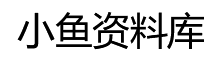微信小程序原生自定义弹窗效果_javascript技巧
来源:网络
编辑:落秋
时间:2022-07-19
背景
微信小程序原生的在弹出层wx.showModal中可以通过配置项editable配置输入框,但是对于微信的版本有限制,微信版本过低无法显示,所以需要实现弹出层的效果
如下图

代码
index.wxml
<!-- 遮罩层 -->
<view wx:if="{{isShow}}" class='cover'>
<!-- 可在此按需求自定义遮罩 -->
<view style="position: relative;">
<view class='cover_child'>
<text class="child-title">请输入距离(km)</text>
<input class="weui-input" type="number" bindinput="bindKeyInput" placeholder="请输入1-80之间的整数" />
</view>
<view class='btn-group'>
<view catchtap="hideCover">取消</view>
<view style="color: #5A6B8F;">确认</view></view>
</view>
</view>
index.js
Page({
data: {
inputDisValue:'',
}
})
//实时获取到输入的值
bindKeyInput(e) {
console.log(e.detail.value)
this.setData({
inputDisValue: e.detail.value
})
},
hideCover(){
this.setData({
isShow: false
})
},
showCover(){
this.setData({
isShow:true
})
},
index.wxss
.bg {
position: fixed;
top: 0;
left: 0;
width: 100%;
height: 100%;
background: rgba(0, 0, 0, 0.5);
padding: 0 20rpx;
}
.btn-group {
position: absolute;
left: 0;
bottom: 0;
width: 100%;
display: flex;
justify-content: space-around;
font-weight: bold;
padding: 20rpx 0;
}
.weui-input {
background-color: #f1f1f1;
border-radius: 10rpx;
width: 400rpx;
padding: 16rpx 16rpx;
}
.cover {
width: 100%;
height: 100%;
position: fixed;
top: 0;
left: 0;
display: flex;
justify-content: center;
align-items: center;
z-index: 999;
}
.cover_child {
width: 550rpx;
height: 300rpx;
background: rgba(255, 255, 255, 1);
border-radius: 20rpx;
display: flex;
flex-direction: column;
align-items: center;
z-index: 5;
}
.child-title {
white-space: nowrap;
margin-top: 60rpx;
height: 32rpx;
font-size: 34rpx;
font-weight: bold;
color: #333333;
line-height: 36rpx;
margin-bottom: 31rpx;
}
.cross {
margin-bottom: 110rpx;
bottom: 0rpx;
position: fixed;
width: 60rpx;
height: 60rpx;
z-index: 5;
}
以上就是本文的全部内容,希望对大家的学习有所帮助,也希望大家多多支持。
相关文章:
- [前端]uniapp微信小程序自定义导航栏的全过程_javascript技巧
- [前端]微信小程序获取用户手机号码的详细步骤_javascript技巧
- [前端]微信小程序日期选择器使用详解_javascript技巧
- [前端]微信小程序自定义时间段picker选择器_javascript技巧
- [前端]微信小程序多项选择器checkbox_javascript技巧
- [前端]微信小程序自定义多列选择器使用_javascript技巧
- [前端]微信小程序实现地区选择伪五级联动_javascript技巧
- [前端]微信小程序实现日期时间筛选器_javascript技巧
- [前端]微信小程序复选框组件使用详解_javascript技巧
- [前端]微信小程序下拉框组件使用方法_javascript技巧
相关推荐:
- [前端]Vue3 编写自定义指令插件的示例代码_vue.js
- [前端]vue使用element实现上传图片和修改图片功能_vue.js
- [前端]JS前端架构pnpm构建Monorepo方式管理demo_JavaScript
- [前端]Iconfont不能上传如何维护Icon_React
- [前端]jquery实现手风琴展开效果_jquery
- [前端]js前端实现word excel pdf ppt mp4图片文本等文件预览_JavaScript
- [前端]uniapp实现横屏签字版_javascript技巧
- [前端]微信小程序实现手写签名(签字版)_javascript技巧
- [前端]vue 大文件分片上传(断点续传、并发上传、秒传)_vue.js
- [前端]微信小程序实现日期范围选择_javascript技巧
栏目分类
最新文章
- 如何在 JavaScript 中把字符串转换成数字
- 怎么理解ES6中Proxy及使用场景
- 详解vuex中的this.$store.dispatch方法
- javascript的call和apply的区别
- 为什么要使用Reflect对象
- 前端一些好学好用的代码规范-git hook+husky + commitlint
- 前端一些好学好用的代码规范-git hook+husky + commitlint
- 解决报错Node Sass does not yet support your current environment: Windows 64-bit with Unsupported
- mac安装nvm
- npm husky install .git can not be found解决方案
热门文章
- CSS世界PDF电子版百度云网盘下载
- JavaScript权威指南(第6版)中文版PDF电子版百度云网盘下载
- Web服务 原理与技术[Michael P. Papazoglou]PDF电子版百度云网盘下载[44.7M]
- 基于TypeScript的HTML5游戏开发本科毕业设计PDF电子版百度云网盘下载
- 详解vue修改elementUI的分页组件视图没更新问题
- javascript的call和apply的区别
- WebKit技术内幕朱永盛PDF电子版百度云网盘下载
- JAVASCRIPT语言精髓与编程实践.周爱民.扫描版PDF电子版百度云网盘下载
- 精彩绝伦的CSS[Eric A. Meyer]PDF电子版百度云网盘下载[25.8M]
- HTML5与CSS3基础教程(第8版)[Elizabeth Castro]PDF电子版百度云网盘下载[72M]