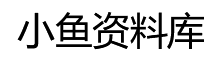JavaScript利用多彩线条摆出心形效果的示例代码_javascript技巧
演示
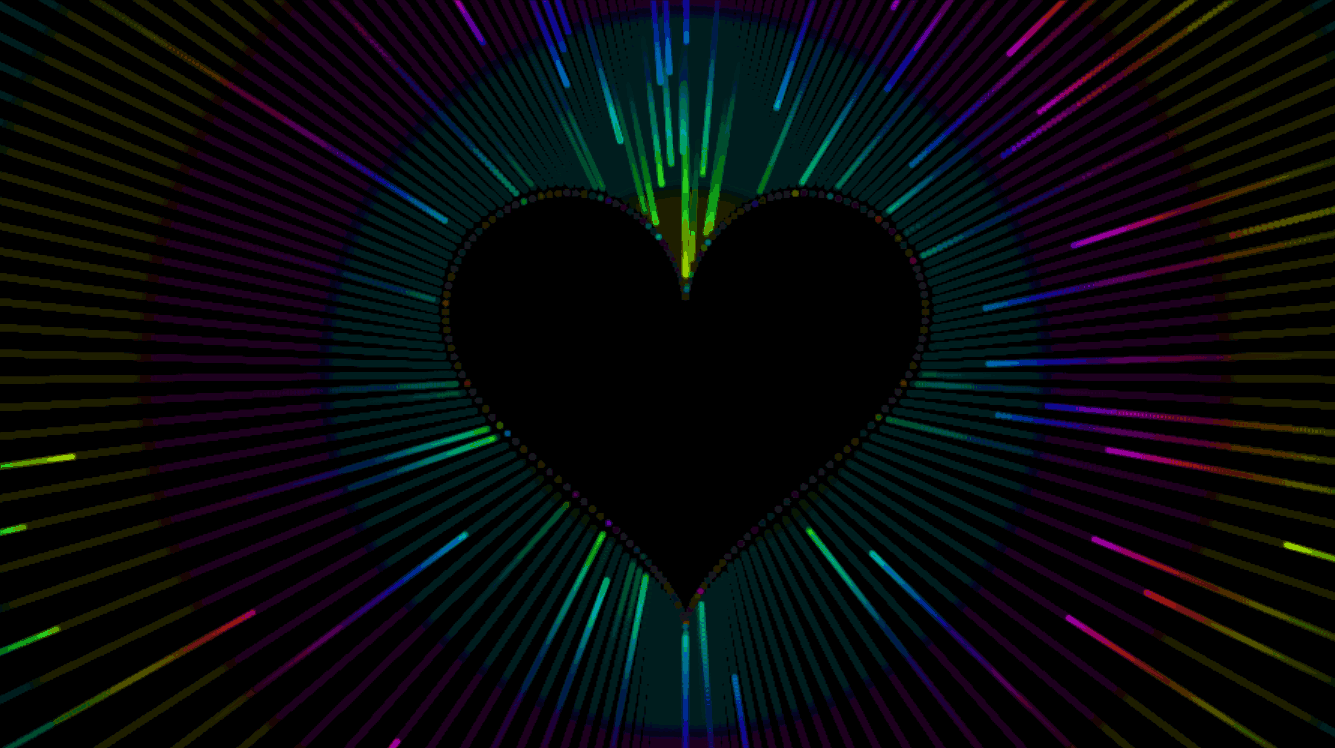
源码展示
创建画布
<canvas width="300" height="300" style="width:100%;height:100vh;" id="c"></canvas>
基础样式设置
overflow 语法: overflow:{1,2}= visible | hidden | scroll | auto
默认值:visible
取值:
visible:不剪切内容。hidden:将超出对象尺寸的内容进行裁剪,将不出现滚动条。scroll:将超出对象尺寸的内容进行裁剪,并以滚动条的方式显示超出的内容。auto:在需要时剪切内容并添加滚动条,此为body对象和textarea的默认值。
padding:[ | ]{1,4}
默认值:看每个独立属性
相关属性:[ padding-top ] || [ padding-right ] || [ padding-bottom ] || [padding-left ]
取值: :用长度值来定义内补白。不允许负值:用百分比来定义内补白。不允许负值
说明: 检索或设置对象四边的内部边距。
如果提供全部四个参数值,将按上、右、下、左的顺序作用于四边。 如果只提供一个,将用于全部的四边。
如果提供两个,第一个用于上、下,第二个用于左、右。 如果提供三个,第一个用于上,第二个用于左、右,第三个用于下。
内联对象可以使用该属性设置左、右两边的内补丁;若要设置上、下两边的内补丁,必须先使该对象表现为块级或内联块级。
对应的脚本特性为padding。
html,body{
border: 0;
padding: 0;
margin: 0;
overflow: hidden;
background: #000;
}
.info{
z-index:999;
position : absolute;
left:0;
top:0;
padding:10px;
color:#fff;
background: rgba(0,0,0,0.5);
text-transform:capitalize;
}
用js来设计动画效果
定义变量
var canvas = document.getElementById('c');
var ctx = canvas.getContext("2d");
var height = void 0,width = void 0,innerpoints = [],outerpoints = [],particles = [];
var noofpoints = 200,trashold = 10;
var x = void 0,y = void 0,p = void 0,n = void 0,point = void 0,dx = void 0,dy = void 0,color = void 0;
deltaangle = Math.PI * 2 / noofpoints,
r = Math.min(height, width) * 0.5;
var distance = function distance(x1, y1, x2, y2) {
return Math.sqrt(Math.pow(y2 - y1, 2) + Math.pow(x2 - x1, 2));
};
var mapVal = function mapVal(num, in_min, in_max, out_min, out_max) {
return (num - in_min) * (out_max - out_min) / (in_max - in_min) + out_min;
};
设置画布resize
var resize = function resize() {
height = ctx.canvas.clientHeight;
width = ctx.canvas.clientWidth;
if (ctx.canvas.clientWidth !== canvas.width ||
ctx.canvas.clientHeight !== canvas.height)
{
console.log("resized");
canvas.width = width;
canvas.height = height;
ctx.translate(canvas.width / 2, canvas.height / 2);
ctx.rotate(-Math.PI);
innerpoints = [];
r = 10;
for (var i = deltaangle; i <= Math.PI * 2; i += deltaangle) {
x = r * 16 * Math.pow(Math.sin(i), 3);
y = r * (13 * Math.cos(i) - 5 * Math.cos(2 * i) - 2 * Math.cos(3 * i) - Math.cos(4 * i));
innerpoints.push({
x: x,
y: y });
x = 10 * r * 16 * Math.pow(Math.sin(i), 3);
y = 10 * r * (13 * Math.cos(i) - 5 * Math.cos(2 * i) - 2 * Math.cos(3 * i) - Math.cos(4 * i));
outerpoints.push({
x: x,
y: y });
var step = random(0.001, 0.003, true);
particles.push({
step: step,
x: x,
y: y });
}
}
};
对线条设计
var draw = function draw() {
ctx.fillStyle = "rgba(0,0,0,0.03)";
ctx.fillRect(-width, -height, width * 2, height * 2);
ctx.beginPath();
for (var i = 0; i < innerpoints.length; i++) {
s = outerpoints[i];
d = innerpoints[i];
point = particles[i];
if (distance(point.x, point.y, d.x, d.y) > 10) {
dx = d.x - s.x;
dy = d.y - s.y;
point.x += dx * point.step;
point.y += dy * point.step;
color = distance(0, 0, point.x, point.y);
ctx.beginPath();
ctx.fillStyle = "hsl(" + color % 360 + ",100%,50%)";
ctx.arc(point.x, point.y, 2, 0, Math.PI * 2, false);
ctx.closePath();
ctx.fill();
} else {
point.x = d.x;
point.y = d.y;
ctx.beginPath();
ctx.arc(point.x, point.y, 2, 0, Math.PI * 2, false);
ctx.closePath();
ctx.fill();
particles[i].x = s.x;
particles[i].y = s.y;
particles[i].step = random(0.001, 0.003, true);
}
}
};
到此这篇关于JavaScript利用多彩线条摆出心形效果的示例代码的文章就介绍到这了,更多相关JavaScript线条摆出心形内容请搜索以前的文章或继续浏览下面的相关文章希望大家以后多多支持!
相关文章:
相关推荐:
- [前端]Vue3 编写自定义指令插件的示例代码_vue.js
- [前端]vue使用element实现上传图片和修改图片功能_vue.js
- [前端]JS前端架构pnpm构建Monorepo方式管理demo_JavaScript
- [前端]Iconfont不能上传如何维护Icon_React
- [前端]jquery实现手风琴展开效果_jquery
- [前端]js前端实现word excel pdf ppt mp4图片文本等文件预览_JavaScript
- [前端]uniapp实现横屏签字版_javascript技巧
- [前端]微信小程序实现手写签名(签字版)_javascript技巧
- [前端]vue 大文件分片上传(断点续传、并发上传、秒传)_vue.js
- [前端]微信小程序实现日期范围选择_javascript技巧
- 如何在 JavaScript 中把字符串转换成数字
- 怎么理解ES6中Proxy及使用场景
- 详解vuex中的this.$store.dispatch方法
- javascript的call和apply的区别
- 为什么要使用Reflect对象
- 前端一些好学好用的代码规范-git hook+husky + commitlint
- 前端一些好学好用的代码规范-git hook+husky + commitlint
- 解决报错Node Sass does not yet support your current environment: Windows 64-bit with Unsupported
- mac安装nvm
- npm husky install .git can not be found解决方案
- CSS世界PDF电子版百度云网盘下载
- JavaScript权威指南(第6版)中文版PDF电子版百度云网盘下载
- Web服务 原理与技术[Michael P. Papazoglou]PDF电子版百度云网盘下载[44.7M]
- 基于TypeScript的HTML5游戏开发本科毕业设计PDF电子版百度云网盘下载
- 详解vue修改elementUI的分页组件视图没更新问题
- javascript的call和apply的区别
- WebKit技术内幕朱永盛PDF电子版百度云网盘下载
- JAVASCRIPT语言精髓与编程实践.周爱民.扫描版PDF电子版百度云网盘下载
- 精彩绝伦的CSS[Eric A. Meyer]PDF电子版百度云网盘下载[25.8M]
- HTML5与CSS3基础教程(第8版)[Elizabeth Castro]PDF电子版百度云网盘下载[72M]